- Published on
Display the time you spent coding in your status bar - WakaTime and Polybar
- Authors

- Name
- Haider Ali Punjabi
- @HAliPunjabi

Introduction
WakaTime
WakaTime is an open-source time-tracking dashboard for programmers. It has open-source IDE Plugins for 60 editors, and integrations with popular platforms like Github, Slack etc.
It's straightforward to use. You just make an account and download plugins for all your IDEs. It then automatically records all your timings and groups them according to projects, operating systems, IDEs, etc.
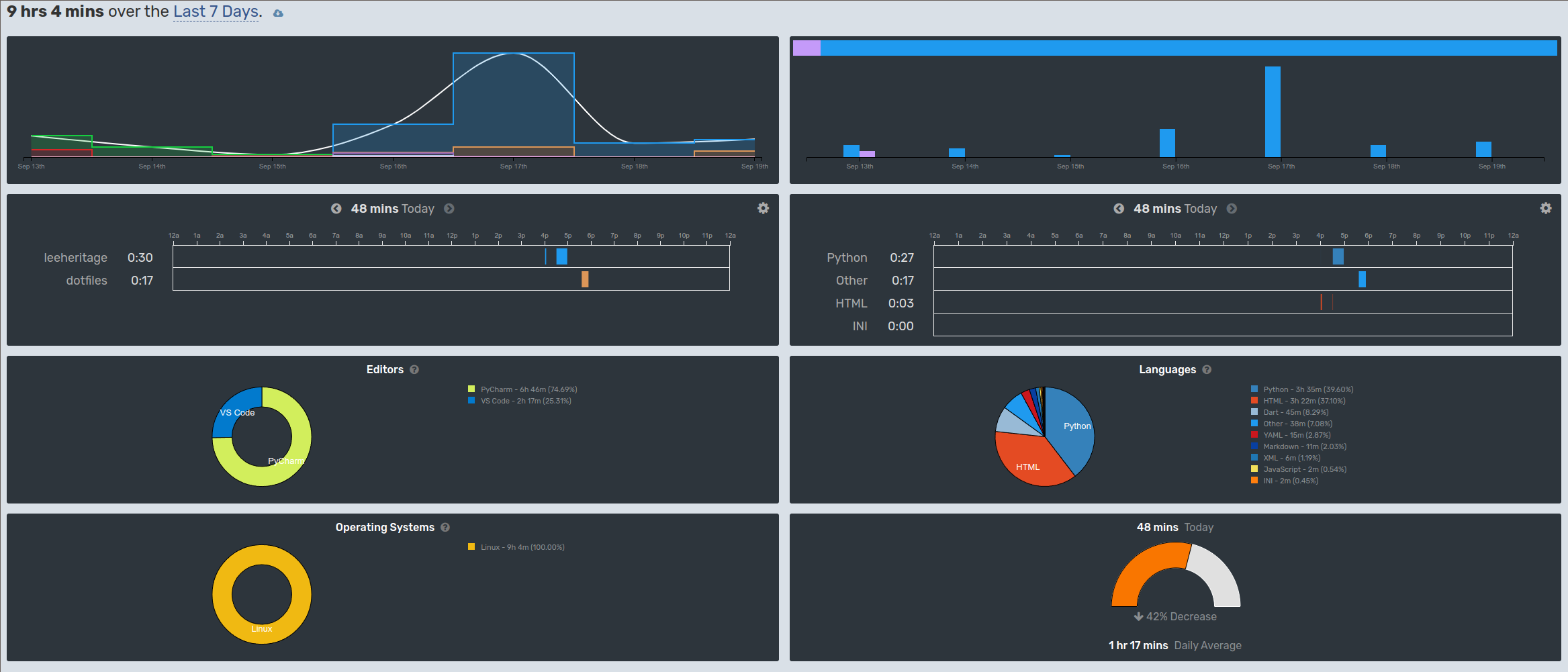
Polybar
Polybar is a tool for Linux-based Operating Systems that helps in creating Status Bars. I have been using it for a while and really like it. I have also made some other scripts for it.
WakaTime API
WakaTime has a thorough API that can be used for various purposes. Our purpose is very simple today, call an endpoint for the summary of our usage. Although WakaTime supports OAuth2-based Authentication, we will use the API Key method as it is going to be used in a personal script, and it will also keep the script simple.
You can get your API Key from this page
The Script
\#!/bin/sh
API_KEY="<API_KEY>"
ENCODED_KEY=\`echo $API_KEY | base64\`
HEADER="Authorization: Basic $ENCODED_KEY"
TODAY=\`date +%Y-%m-%d\`
YESTERDAY=\`date -d "yesterday" +%Y-%m%d\`
URL="https://wakatime.com/api/v1/users/current/summaries?start=$YESTERDAY&end=$TODAY"
echo $(curl -s -X GET -H "$HEADER" "$URL" | jq -r '.cummulative_total.digital')
The concept is very simple.
- Store the API KEY in a variable
- Encode it to Base64
- Create an Authorization Header using the encoded key.
- Store today's date and yesterday's date in two separate variables
- Use the Header, and date variables to query the WakaTime API.
- Use
jqto extract the required output.
The output is a simple hh:mm notation of the amount of time you have spent coding today.
Using the script in Polybar
I personally use Polybar for my status bar, and my purpose in writing this script was to show my WakaTime stats in my status bar.
\[module/wakatime\]
type = custom/script
exec = \~/bin/wakatime-stats
interval = 60
label = Coding: %output%
Using the above snipper, I am able to see my coding time in my status bar.